







You'll also need
Optional: Doming Tray if you plan to create outlined pieces like Jack
Something to protect your work surface
Jewelry findings of your choice
Sharp scissors
Paper towels
First you'll need to print your graphics to size on Clear Photo Film. Graphics can be sized using our online Photo Cropper, or using Photoshop. These projects need to be created in 2 layers, the first layer will be resin with Glow In The Dark Additive mixed in, the second will be a clear layer you'll add your image to, and dome up with a bit more clear resin.

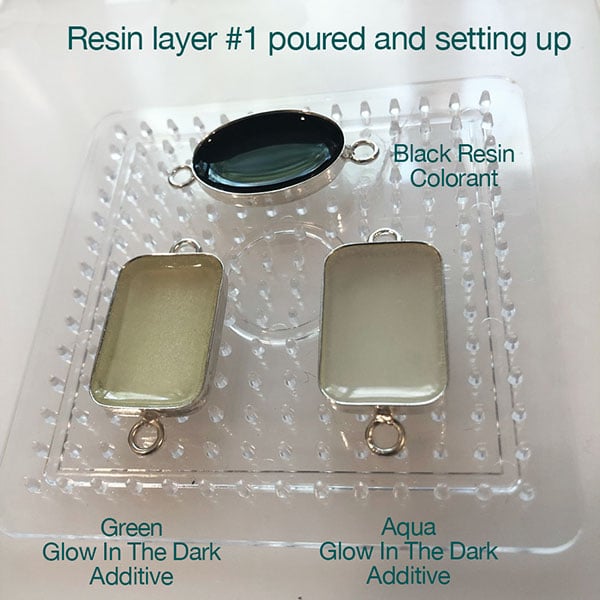
For the project on the right, I cut the image of Jack and domed it with clear resin. I let that set up, then poured a clear layer, let that thicken up for about 1-1/2 hours, then pressed in the Jack domed piece, causing a ripple effect around the shape. The spider project was simpler, after the first layer, I poured a thin layer of clear, placed the spider and web image in, then added more clear resin to dome up the top.
Our Glow In The Dark Additive is great because it's nearly neutral in the daylight, but glows either Green or Blue when charged up.




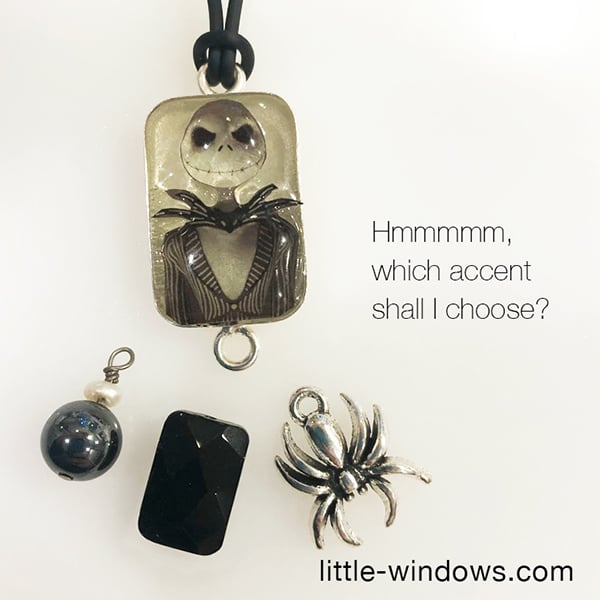

For a thorough tutorial on working with resin in bezels - both closed back like these, and open backed - CLICK HERE
Here are some easy glow in the dark resin jewelry ideas for Halloween, simple 2-layer projects starting with Brilliant Resin + Glow In The Dark Additives in Green and Aqua, topped with graphics printed on our Clear Photo Film. Glow in the dark resin jewelry supplies and how-to's here at little-windows.com
- All Effects
- 3-D
- Bendy Resin
- Bezels
- Casting
- Thin Coat/Varnishing
- Dichroic/Color Shift
- Doming
- Doming-Up
- Double-sided Doming
- Flowers in Resin
- Embedding Elements
- Feathering/Swishing
- Glow In The Dark
- Ink Effects
- Layering
- Making Multiples
- Marble Effect
- Ocean Looks
- Personalizing
- Petri
- Punch Projects
- Resin On Fabrics
- Resizing Images
- Ripple Effect
- Special Effects
- Stamping
- Stone Effects
- Surface Finishes
- Twisted Resin
- Wire Work
- All Types
- 3-D Projects
- Bookmarks
- Bracelets
- Buttons
- Cabochons (half-spheres)
- Candle Votives
- Charms
- Coaster
- Cosplay/Costumes
- Decor
- Dishes/Containers
- Earrings
- Fandom
- Frames
- Games
- Hair Accessories
- Heart Shaped Projects
- ID Tags/Markers
- Keychain
- Knob/Pulls
- Magnets
- Memorabilia
- Necklaces
- Ornaments
- Paperweight
- Patriotic
- Philatelic (stamps)
- Photo Keepsakes
- Pins
- Prayer Beads
- Resin Eyes
- Rings
- Sun Catchers
- Zipper Pulls
- All Events
- All Special Events
- All Holiday
- Pets
- Ancestry/Family
- Wedding
- Anniversary
- New Baby
- Faith
- In Memory of
- Solidarity/Awareness
- Game Day
- New Year
- Valentines
- Easter
- Mother's Day
- Graduation
- 4th of July
- School Days
- Halloween
- Christmas
- More Special Occasions
- All Materials
- All Resin Colorants
- All Organic Matter
- Alcohol Ink
- Acrylic Paint
- Ashes
- Beads
- Black and White Looks
- Candy
- Clear Photo Film
- Color-Shift
- Crystals
- Dichro-ISH Films
- Dried Flowers
- Fabric/Fiber
- Glitter
- Glow In The Dark
- Hair
- Liquid Colorants
- Nail Polish
- MakeUp
- Metal
- Mica Powder
- Mixed Media
- Papers
- Photos
- Plastics
- Polymer Clay
- Postage Stamps
- Resin Color Film
- Sand / Stones
- Sequins
- Shells
- Shrink Films
- Stickers
- Washi Tape
- Wire
- Wood



